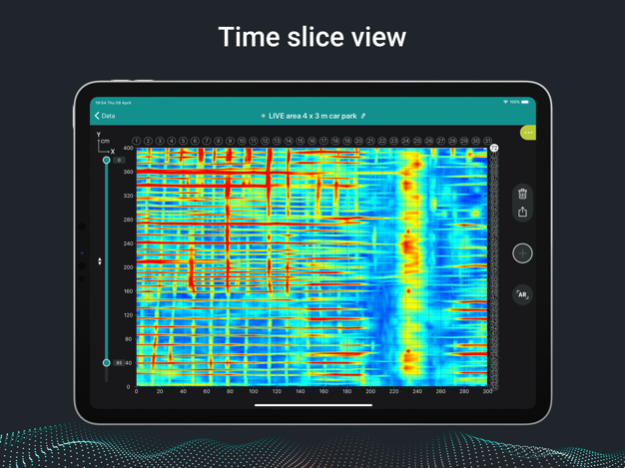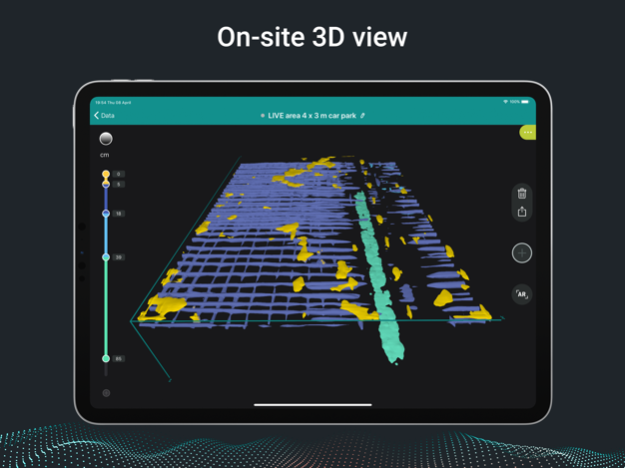Proceq GPR 5.2.0
Continue to app
Free Version
Publisher Description
Proceq GPR Live: Powerful sensors with radar beams for every application. Intelligent software at your fingertips.
The mission behind Proceq GPR is simple: to look into concrete deeply and clearly, to detect objects effortlessly and reliably, and to collaborate anywhere, anytime, for hit prevention, as-built verification, and structural investigation.
The lightweight, rugged Proceq GP8000, Proceq GP8100 and Proceq GP8800 sensors are the world's first and only handheld GPR devices with Stepped-Frequency Continuous-Wave technology. The true-ultrawideband antennas and Swiss-made, optimized electronics deliver unparalleled resolution and penetration depth—at the same time.
The magic starts once you connect a Proceq GPR sensor wireless to your iPad and fire up the Proceq GPR Live app. The lightning-fast user interface increases your productivity by making measurements and analysis a breeze with intuitive gestures and controls; for example, by switching between real-time radargram and migrated views on the fly.
A rich feature set brings advanced workflows on-site, so that you can get more things done while in the field. Broaden your measurements with geolocation, tags, photos, voice memos and comments in the Logbook. Enrich the raw data, migrated, superline and time slice views with your annotations. Access and share them with colleagues anywhere, anytime, and export your measurements into the URL, SEGY and HTML formats for post-processsing and reporting, thanks to the Screening Eagle Workspace.
Detect the presence of alternating current with the built-in Live Wire kit (Proceq GP8000 and Proceq GP8100 only). Instantly reconfigure the wireless wheel and the antenna polarization without tools or screws (Proceq GP8800 only). Look deep into concrete on-site with Time-Slice View and 3D View, and superimpose these views onto the structure with robust, accurate Augmented Reality—an industry first.
The Proceq GPR Live product family enables both quick spot-checking and deep imaging of concrete structures, including shallow utility locating (Proceq GP8000 and Proceq GP8100 only). And that is why it is the perfect complement to Pundit Ultrasonic PD8050 and Profometer 650 AI by Screening Eagle Technologies.
Download the free app now and explore the state of the art of GPR for concrete NDT with the included demo files.
Aug 10, 2023
Version 5.2.0
Say hello to "The neat update" and to app version 5.2.0 of the world’s most user-friendly, intuitive, and high-performance handheld GPR!
The clarity and quality of imaging are again taken to an entirely new level with the Proceq GPR portfolio of complementary sensors: Proceq GP8000, Proceq GP8100, and Proceq GP8800. In this version, the Wifi connectivity keeps getting enhanced.
To continually and further enhance the user experience, we have made the following improvements:
· Enhanced Wifi connectivity
· Quicker sensor re-connection for multi-app users
· Alert message when there is insufficient storage to create new measurement
. Few bugs squashed
About Proceq GPR
Proceq GPR is a free app for iOS published in the System Maintenance list of apps, part of System Utilities.
The company that develops Proceq GPR is Screening Eagle Technologies. The latest version released by its developer is 5.2.0.
To install Proceq GPR on your iOS device, just click the green Continue To App button above to start the installation process. The app is listed on our website since 2023-08-10 and was downloaded 13 times. We have already checked if the download link is safe, however for your own protection we recommend that you scan the downloaded app with your antivirus. Your antivirus may detect the Proceq GPR as malware if the download link is broken.
How to install Proceq GPR on your iOS device:
- Click on the Continue To App button on our website. This will redirect you to the App Store.
- Once the Proceq GPR is shown in the iTunes listing of your iOS device, you can start its download and installation. Tap on the GET button to the right of the app to start downloading it.
- If you are not logged-in the iOS appstore app, you'll be prompted for your your Apple ID and/or password.
- After Proceq GPR is downloaded, you'll see an INSTALL button to the right. Tap on it to start the actual installation of the iOS app.
- Once installation is finished you can tap on the OPEN button to start it. Its icon will also be added to your device home screen.